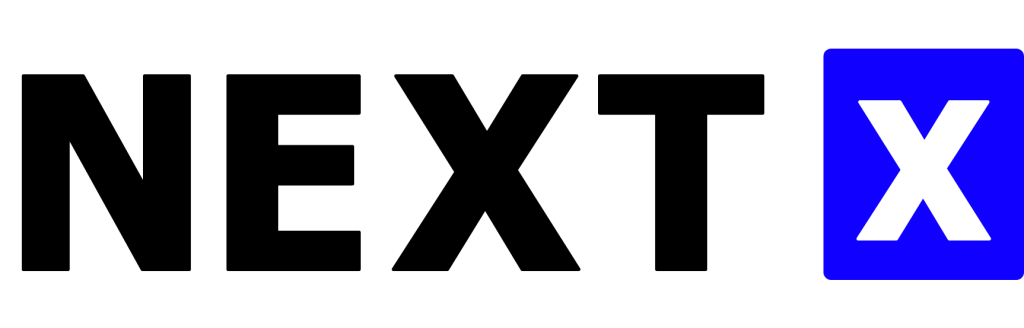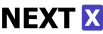Class Room Solutions Application for Universities & Schools
Classroom app solution let’s schools, universities & online classes to take the student sessions via mobile app.
Are you looking for a Class Room app solution or script for your business?
You can go live within 72 hours using our State of the art, Advanced, Customizable & User-Friendly Class Room App solution.
Get in touch now!

demo of the complete application
Detailed Features of Classroom App Solution
Classroom app solution for Universities and Colleges is an app developed by OMG Lancer for schools that aims to simplify creating, distributing, and grading assignments.
The primary purpose of Classroom Solution application for Universities and Colleges is to streamline the process of sharing files between teachers and students.
Students can be invited to join a class through a private code, or automatically imported from a school domain. Teachers can create, distribute and mark assignments all within the app ecosystem. Each class creates a separate folder in the respective user’s drive, where the student can submit work to be graded by a teacher.
Assignments and due dates are added too, each assignment can belong to a category (or topic). Teachers can monitor the progress for each student by reviewing revision history of a document, and after being graded, teachers can return work along with comments
Classroom has mobile apps, available for Android.
Features
Classroom Solution application for Universities and Colleges has many different features.
Assignments
Assignments are stored and graded on the application that allow collaboration between the teacher and the student or student to student.
Teachers can share documents with the students, files are hosted on the student’s Drive and then submitted for grading.
Teachers may choose a file that can then be treated as a template so that every student can edit their own copy and then turn back in for a grade instead of allowing all students to view, copy, or edit the same document. Students can also choose to attach additional documents from their Drive to the assignment.
Grading
Classroom Solution application for Universities and Colleges supports many different grading schemes. Teachers have the option to attach files to the assignment which students can view, edit, or get an individual copy. Students can create files and then attach them to the assignment if a copy of a file wasn’t created by the teacher.
Teachers have the option to monitor the progress of each student on the assignment where they can make comments and edit.
Turned in assignments can be graded by the teacher and returned with comments to allow the student to revise the assignment and turn back in.
Once graded, assignments can only be edited by the teacher unless the teacher turns the assignment back in.
Communication
Announcements can be posted by teachers to the class stream which can be commented on by students allowing for two-way communication between the teacher and students.
Students can also post to the class stream but won’t be as high of a priority as an announcement by a teacher and can be moderated.
Multiple types of media files can be attached to announcements and posts to share content. Gmail also provides email options for teachers to send emails to one or more students in the Google Classroom interface. Classroom can be accessed on the web or via the Android Classroom mobile apps.
Originality Report
Originality report was introduced in January 2020. It allows educators and students to see the parts and sections of the submitted work which contains the exact or similar wording to that of another source.
For students, it highlights source materials and flags missing citation to assist the student in improving their writing. Teachers can also view the originality report, allowing them to verify the academic integrity of the student’s submitted work.
Archive course
Classroom allows instructors to archive courses at the end of a term or year. When a course is archived, it is removed from the homepage and placed in the Archived Classes area to help teachers keep their current classes organized.
When a course is archived, teachers and students can view it, but won’t be able to make any changes to it until it is restored.
Mobile Applications
Classroom Solution application for Universities and Colleges, , are available for Android devices. The apps let users take photos and attach them to their assignments, share files from other apps, and support offline access.