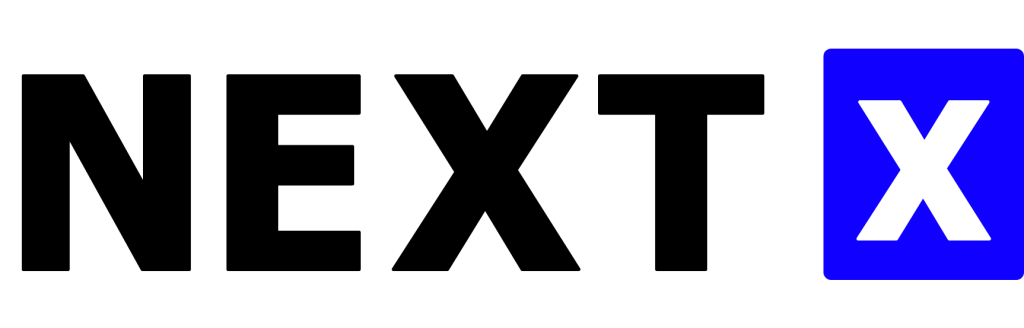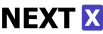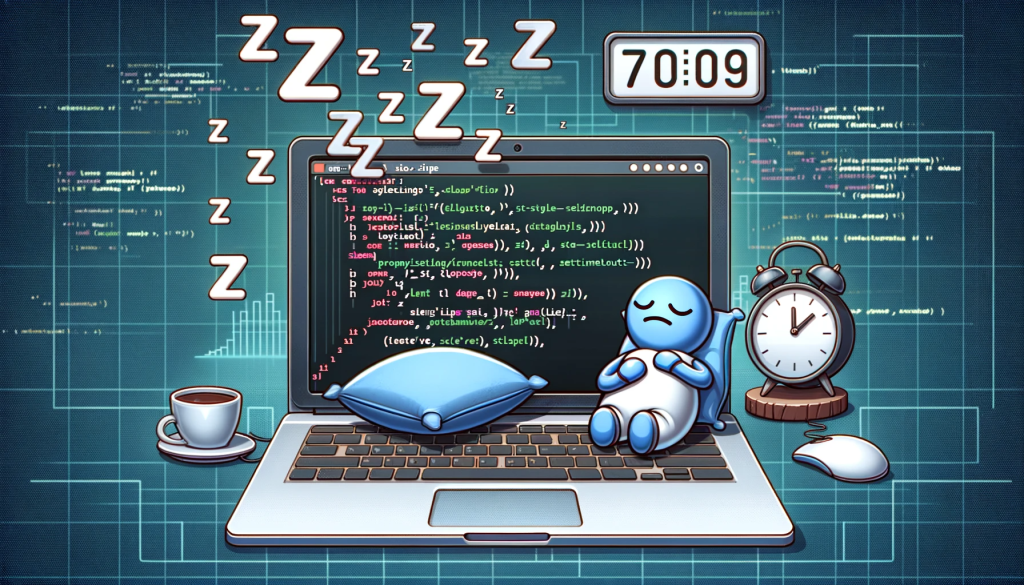
In many programming languages, a sleep() function allows you to pause the execution of code for a set amount of time. JavaScript, however, does not have a native sleep() function. This article explores how to implement a sleep-like functionality in JavaScript using Promises and the async/await syntax.
Implementing Sleep in JavaScript
1. Using Promises to Create a Sleep Function
JavaScript allows you to create a sleep-like function using Promises. Here’s a simple implementation:
function sleep(ms) { return new Promise(resolve => setTimeout(resolve, ms)); }
With this function (javascript sleep promise, sleep function javascript), you can pause your code execution for a specified number of milliseconds.
2. Using the Sleep Function with Async/Await
To use this sleep function in an asynchronous context (javascript await sleep, async sleep javascript), you can combine it with the async/await syntax:
async function run() { console.log('Hello'); await sleep(2000); // Sleep for 2 seconds console.log('World'); } run();
In this example (javascript sleep 2 seconds), the await sleep(2000) line causes a 2-second pause before executing the next line.
3. Sleep in JavaScript for Non-Asynchronous Code
For non-async functions (sleep javascript function, sleep in javascript), you can use the sleep function in a .then() chain:
sleep(1000).then(() => { // Execute after 1 second console.log('Done sleeping'); });
4. Node.js Specific Sleep
In Node.js environments (nodejs sleep await, node js sleep await), the same approach using Promises works perfectly, providing a way to pause execution in server-side JavaScript.
Additional Considerations
-
- Non-Blocking Nature: JavaScript’s sleep implementation is non-blocking (
javascript async wait,javascript blocking wait), meaning it doesn’t halt the entire program but only pauses the execution within the async function.
- Non-Blocking Nature: JavaScript’s sleep implementation is non-blocking (
-
- Usage in Loops: Be careful when using
sleep()inside loops (js sleep for 1 second), as it can make asynchronous code more complex.
- Usage in Loops: Be careful when using
-
- Error Handling: Always handle potential errors when using Promises and async/await syntax.
-
- Use Cases: This sleep function is useful in various scenarios, like throttling requests (
javascript await delay) or simulating network delays in development.
- Use Cases: This sleep function is useful in various scenarios, like throttling requests (
Conclusion
While JavaScript does not have a native sleep() function, creating a custom sleep function using Promises and async/await syntax is straightforward and versatile. It allows developers to introduce delays in their code (how to sleep in javascript, await sleep javascript) effectively and in line with JavaScript’s asynchronous nature.